New-DOS: A functionality and tools extension for MS-DOS.
New-DOS extends an installed MS-DOS (3.0 or greater) by adding new functionalities and tools, without affecting the original DOS files; in some sense, you can call it an update of MS-DOS. Please, note that this software is only available in German.
Here are the major features of New-DOS 7.1:
- Extension of several DOS commands, giving them supplementary functionalities, and addition of new commands.
- Comfortable program and file management with DOS-Comander.
- HTML text browser (with link support).
- Extensive help-system (in HTML format).
- Clipboard supporting copy/paste between applications.
- Removal of the year-2000 problems.
- German keyboard with euro sign; display and print of the euro sign.
- ANSI-table as TSR, allowing to insert a character from a list.
- Better usability for visually impaired people.
This tutorial describes the installation of New-DOS 7.1 on MS-DOS 6.22 (German language version). I suppose that installing the software on an English MS-DOS should not cause problems. The software will probably also install on MS-DOS 7.1, and Windows 95 (to note that New-DOS has no long filename support). If it also works on FreeDOS, no idea...
Installing MS-DOS 6.22.
You can download MS-DOS 6.22 from the WinWorld website. The download includes the installation diskettes 1 - 3, and the "Ms-DOS 6.22 Supplements" diskette. Start the installation by running SETUP.EXE from diskette 1. The screenshot shows the MS-DOS 6.22 "Welcome" screen.
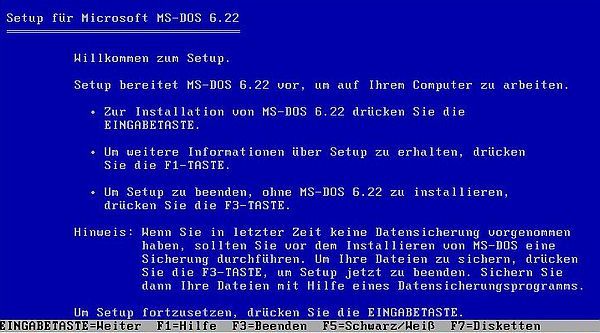 |
The installation of MS-DOS 6.22 is straight forward; you can mostly accept the default settings proposed by the setup wizard. The two most important points are the location on the disk and the name of the folder, where to install the operating system. Concerning the location on the disk, keep the default configure the unallocated space (German: "Nicht zugeordneten Speicherplatz konfigurieren") (screenshot on the left). This will create a primary partition using the entire disk, that after reboot will be formatted using the FAT16 file system, and being accessible as the C: drive. Concerning the install folder, the default is C:\DOS.
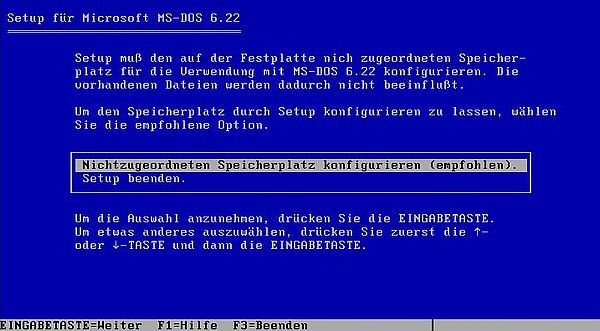 |
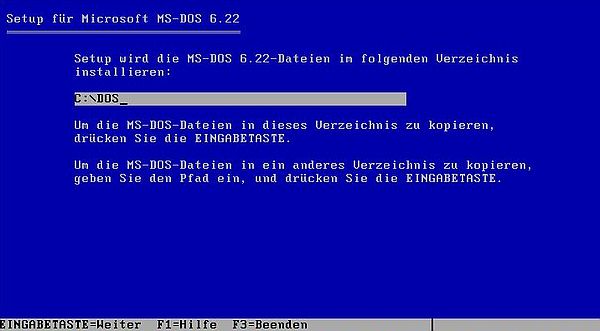 |
MS-DOS 6.22 post-installation tasks.
There are several tasks that you should consider to do after MS-DOS has been installed. Here, I did the following (for details, please, have a look at my tutorial MS-DOS 6.22 post-install configuration).
- Enabling upper memory, and loading DISPLAY.SYS in upper memory.
- Explicitly defining a SHELL directive:
SHELL=C:\COMMAND.COM C:\ /P /E:800 - Adding CD support. AS a difference with the tutorial mentioned above, I used here QCDROM.SYS (instead of NEC_IDE.SYS) and SHSUCDX.COM (instead of MSCDEX.EXE), both downloaded from hiren.info.
- Adding mouse support (using CuteMouse from the FreeDOS distribution).
- Suspending the "idle state" of the CPU (installing DOSIDLE).
- Enabling command history (installing DOSKEY).
- Changing directory sort options, adding audio support, and changing the temporary directory to C:\TEMP.
Finally, I installed the MS-DOS 6.22 Supplements by running the command SETUP C:\DOS from the corresponding diskette. I did a complete setup, choosing VGA as display type, and choosing to overwrite the file ISO.CPI, when the setup program told me that this file already existed.
Here is the content of the modified CONFIG.SYS file:
DEVICE=C:\DOS\SETVER.EXE
DEVICE=C:\DOS\HIMEM.SYS
DEVICE=C:\DOS\EMM386.EXE NOEMS
DOS=HIGH,UMB
COUNTRY=049,850,C:\DOS\COUNTRY.SYS
DEVICEHIGH=C:\DOS\DISPLAY.SYS CON=(EGA,,1)
DEVICEHIGH=C:\DOS\QCDROM.SYS /D:CD001
FILES=30
BUFFERS=30
SET BLASTER=A220 I5 D1 H5 P330
SHELL=C:\COMMAND.COM C:\ /P /E:800
And the content of the modified AUTOEXEC.BAT file:
@ECHO OFF
C:\DOS\SMARTDRV.EXE /X
PROMPT $p$g
SET DIRCMD=/P /OGN
PATH C:\DOS
SET TEMP=C:\TEMP
SET TMP=C:\TEMP
MODE CON CODEPAGE PREPARE=((850) C:\DOS\EGA.CPI)
MODE CON CODEPAGE SELECT=850
LH KEYB GR,,C:\DOS\KEYBOARD.SYS
LH C:\DOS\CTMOUSE.EXE
LH C:\DOS\DOSKEY.COM
C:\DOS\DOSIDLE.EXE -CPU -APM -FM2
C:\DOS\SHSUCDX /D:CD001
Installing New-DOS 7.1.
You can download New-DOS 7.1 from the New-DOS website (the site, as the software, is in German). For those, who are interested in the coding of operating systems, note that the source is also available! The download archive contains too much files to fit on a diskette, so I unpacked it on my Windows 10, and burned the files onto a CDROM, aka created an ISO image. To start the installation, run SETUP.EXE from the CD-drive directory. The screenshot below shows the "Welcome" screen of the installation program.
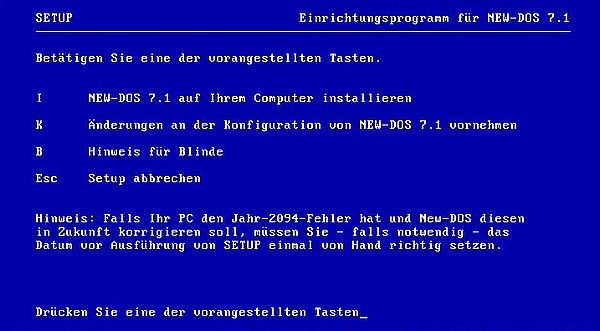 |
Press the I key to install the software. The default installation directory is C:\NEWDOS. You can change it if you like. Just be sure that you choose a directory different from the MS-DOS 6.22 installation directory (C:\DOS).
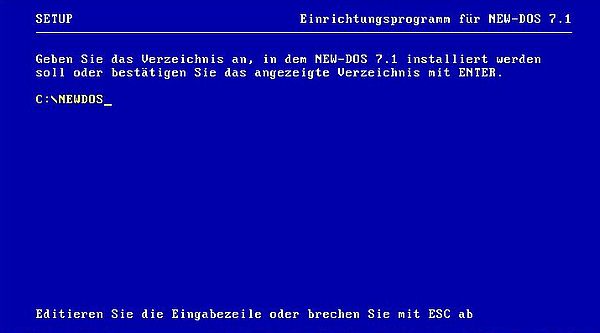 |
The installation continues with, for each "special feature", the question if you want or not to install it. The reason for this is, that these features need the corresponding program to be loaded at DOS startup, thus an entry has to be made in the AUTOEXEC.BAT file. The screenshot shows this question for the installation of the euro sign feature. I installed it, as well as everything else, except background printing (as my DOS machine has no printer). To install a feature, answer the question with j ("ja" = yes), to not install it with n ("nein" = no).
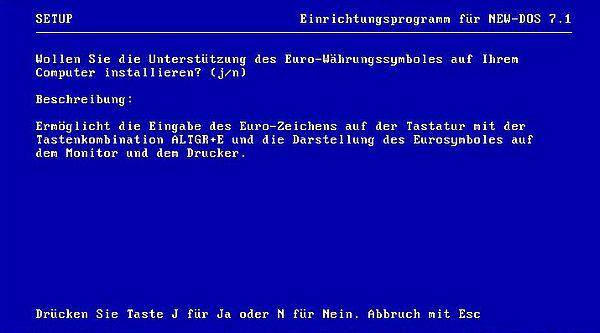 |
The installation terminates with the message that the DOS system files have been changed (the original ones have been backed up to CONFIG.OLD and AUTOEXEC.OLD). In
fact, my CONFIG.SYS was not changed. Concerning AUTOEXEC.BAT, here is the content of my file after the installation of New-DOS 7.1.
@ECHO OFF
C:\DOS\SMARTDRV.EXE /X
PROMPT $p$g
SET DIRCMD=/P /OGN
PATH C:\DOS
SET TEMP=C:\TEMP
SET TMP=C:\TEMP
MODE CON CODEPAGE PREPARE=((850) C:\DOS\EGA.CPI)
MODE CON CODEPAGE SELECT=850
REM LH KEYB GR,,C:\DOS\KEYBOARD.SYS
LH C:\DOS\CTMOUSE.EXE
LH C:\DOS\DOSKEY.COM
C:\DOS\DOSIDLE.EXE -CPU -APM -FM2
C:\DOS\SHSUCDX /D:CD001
REM NEW-DOS+Konfigurationsblock (diesen Eintrag nicht ver„ndern)
SET PATH=C:\NEWDOS;%PATH%
LH KEYB
LH EURO
YEAR2094
LH DATE2000
LH CLIP
LH ASCII
REM NEW-DOS-Konfigurationsblock (diesen Eintrag nicht ver„ndern)
You can see that, besides adding the commands for loading the new features, the path has been changed from C:\DOS to C:\NEWDOS;C:\DOS. This means that if a program is called to be executed, DOS first looks in the New-DOS directory. This way, if the program exists in both the New-DOS and the MS-DOS directory, the New-DOS version of the program will be used. This is for example the case for KEYB.EXE, the keyboard driver, where the original program has to be replaced in order that we can use the euro sign (key = AltGr+E). As the original keyboard driver is installed with the parameter C:\DOS\KEYBOARD.SYS, the old command is commented out, and a new command added.
Note: You can later make changes to your New-DOS installation by simply running SETUP.EXE again.
Using New-DOS 7.1.
The screenshot on the left shows the startup of the new (or better: the updated) operating system. The screenshot on the right shows the programs and drivers loaded at startup (use the command mem /c /p to get this display).
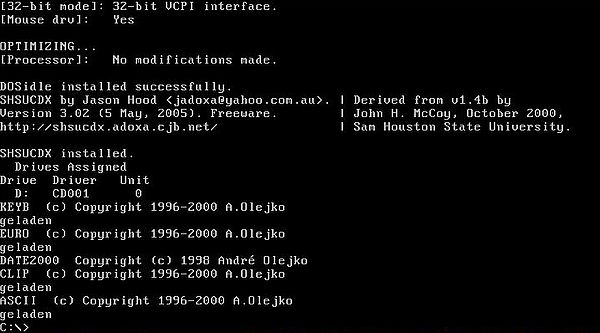 |
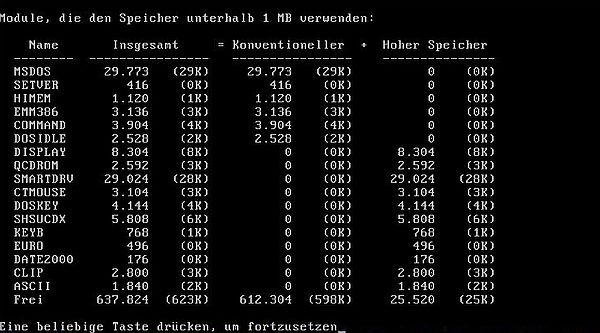 |
As I said, New-DOS extends MS-DOS by adding several new commands (examples: xera to delete a file or a directory with its content; rendir to rename a file or a directory). The commands available are listed on the New-DOS website. For details or other help concerning New-DOS, view the help files (cf. further down in the text). The screenshot below shows the execution of the command tree that displays a tree-like directory structure.
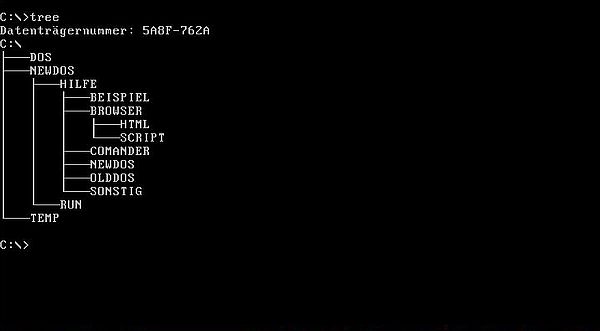 |
The DOS-Comander is a Norton Commander clone, that allows a comfortable working with files and folders. In fact, you can use it for nearly everything, so as an easy to use replacement of the DOS command line. The screenshot on the left shows the DOS-Comander's main screen, the screenshot on the right shows the configuration screen.
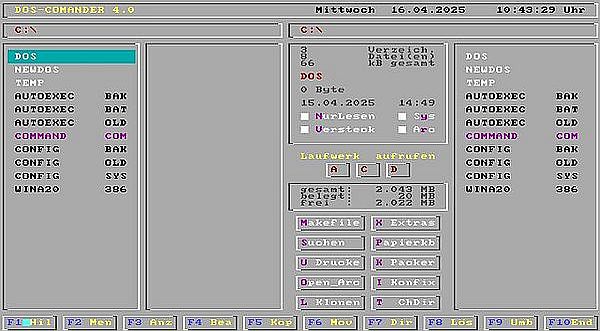 |
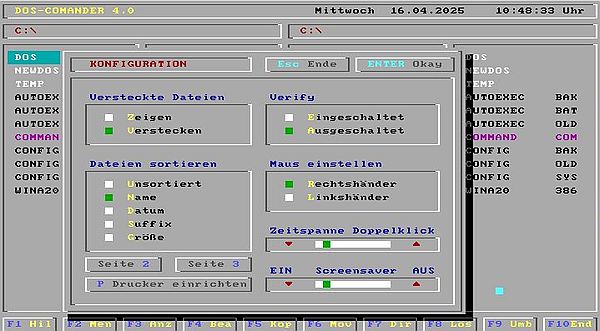 |
New-DOS comes with an exhaustive documentation for the OS itself, for DOS-Comander, for the text browser. In DOS-Comander, the function key F1 opens a help menu. Use the up and down keys and ENTER, or the mouse, to select a topic.
 |
Run the program HELP.EXE to open the main page of the New-DOS help system. If the help system in FreeDOS is not bad, the one in New-DOS is just remarkable. In fact, all help pages are available in HTML format, and can be displayed using the included HTML text browser. Not only that the help display in the DOS machine is well readable and nice, that the "search" function returns the results as does a modern web browser, but also that you can view the New-DOS documentation in the web browser on your standard operating system, what means view it in a high resolution window. The screenshot on the left shows the main page of the New-DOS documentation. The screenshot on the right shows the browser configuration page.
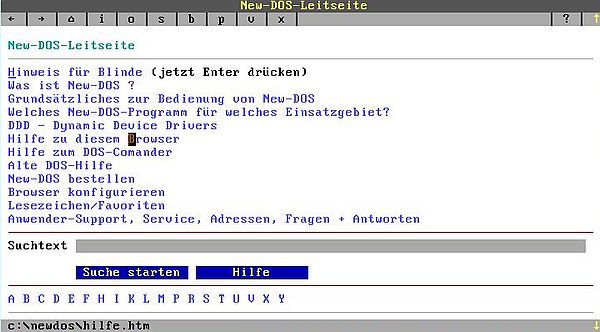 |
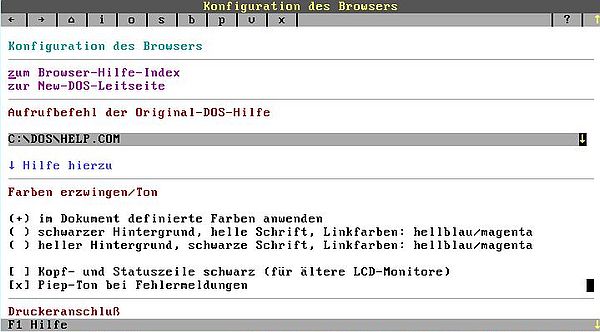 |
If you write a text, the ANSI table TSR makes it easy to insert a character that is not present on your keyboard. Display the table by pushing the two Shift keys simultaneously, select the character that you want in the table popping up at the top of the screen, push the Space bar to insert the character, insert another or push ENTER when done (resp. ESC to cancel).
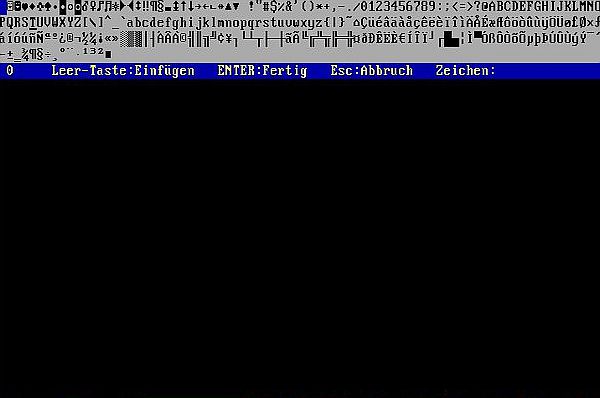 |
To terminate the description of the software included with New-DOS, here are the screenshots of two included games: On the left a DOS version of the Windows classic Minesweeper, on the right a Tank battle game for 2 players.
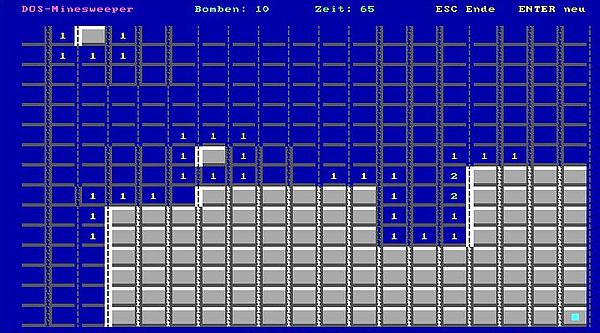 |
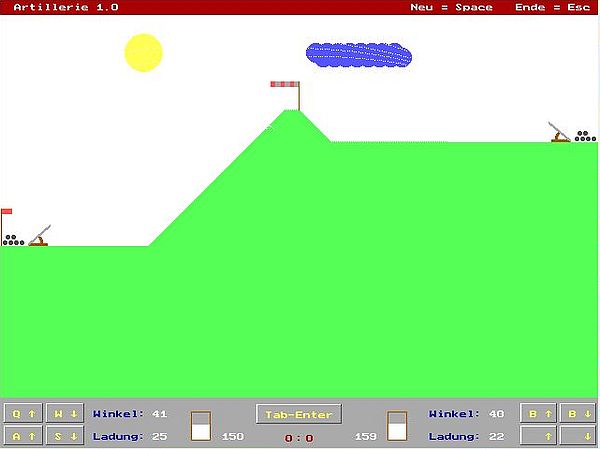 |
Conclusion: New-DOS 7.1 is a serious update of MS-DOS that offers the user lots of new useful functionalities and also includes features that make working on DOS lots more comfortable. Unfortunately, the software exists only in German, what for most of those, who would like to use it, will probably be a reason not to do so...
If you find this text helpful, please, support me and this website by signing my guestbook.